To create a contents so that you can scroll easily to each topic: Go to the LAYOUT tab. Click on ADD A GADGET. Select LABELS.
Whenever you add a new post you will need to type in the category heading at the bottom of the text box where it says 'Labels for this post'. This will then automatically appear on the top of your blog page.
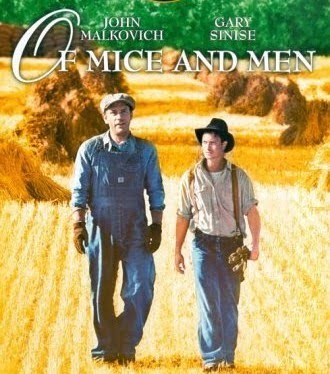
Welcome
This is a template you can use to put together your own revision website for 'Of Mice and Men'. The idea is to put as much information on here as you can so that when the exam comes round you have it all here to revise from. I will be accessing your blog sites to check on your progress.
To copy any of the images I have used simply double click on them and save them onto your computer.
To copy any of the images I have used simply double click on them and save them onto your computer.