To insert pictures: click to open a new blog post. When the text editor comes up, select the picture icon from the toolbar (third icon from the right).
Either - browse through files on your computer to add a picture you have saved.
Or - find an online picture you would like to use. Click on it till it comes up in the screen on its own and copy the web address for it. Simply paste this into the option box and your picture will appear.
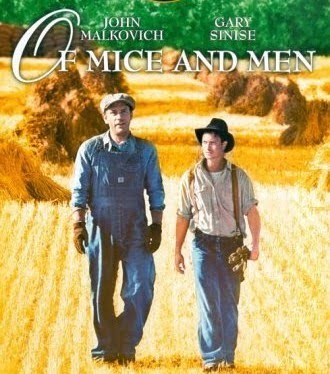
Welcome
This is a template you can use to put together your own revision website for 'Of Mice and Men'. The idea is to put as much information on here as you can so that when the exam comes round you have it all here to revise from. I will be accessing your blog sites to check on your progress.
To copy any of the images I have used simply double click on them and save them onto your computer.
To copy any of the images I have used simply double click on them and save them onto your computer.